Getting a lot of questions about my way of "managing" smartphone use but also the movements of my children / older teenagers, I remind you, 14 and soon 12 years old, I decided to write several posts on this very thorny subject (rubbing against a teenager being definitely more painful than rubbing against a cactus). The 1st is devoted to the tools that can be found for free on Apple devices . Article only intended – I apologize – for owners of iPhone / iPod / iPad so #teamApple
I'll do another one for Google which also offers equivalent tools, even if I'm less familiar with them, I'll try to explain them to you.
How to monitor your teenager via his iPhone? Big challenge.
So, the first thing that comes to mind is obviously (?) to talk about all this with the teenager concerned. Let us avoid, in this tumultuous period, being accused of espionage when it is of course only a question of securing everyone:the parent and the teenager.
If you have cracked – like us – and have chosen to give your teenagers an iPhone (here 6) and you also have one, you should normally know the famous FAMILY SHARING . This allows you to group your whole family on the same account, especially to share the Cloud, it's quite nice. You have a nice photo that you want to share, hop, send it to you on the common cloud and everyone receives it in their personal photo album. Above all, one of the family members downloads an app, if the app allows it, it will be available to all members for free.


Finally, this sharing makes it possible to install the authorization request for children to download applications. The child sends a request, if the parent does not authorize, he will not be able to download anything. AND BAM. This is how you end up with 23 requests in your working day because the teenager is on vacation.
What interests us here more precisely is that thanks to this family sharing, since version 12 of IOS, you can check the screen time of each of the members (and yours)(hum)…
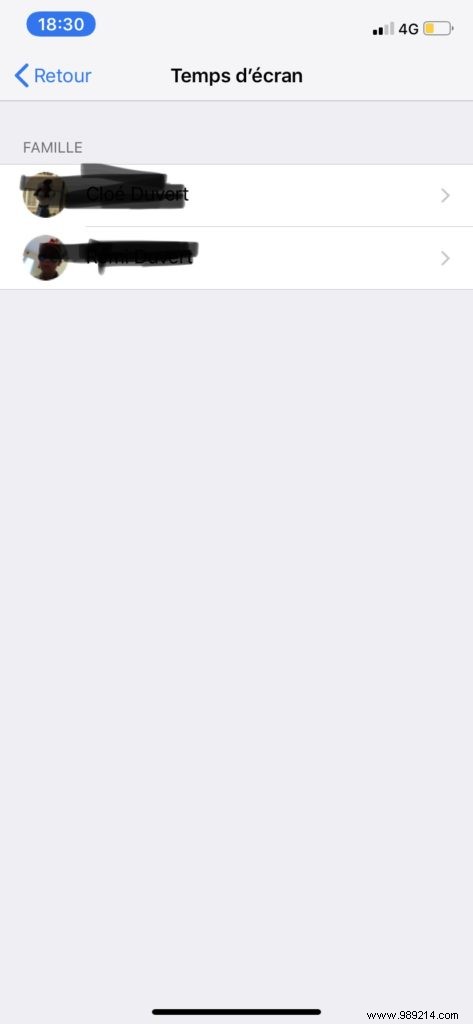
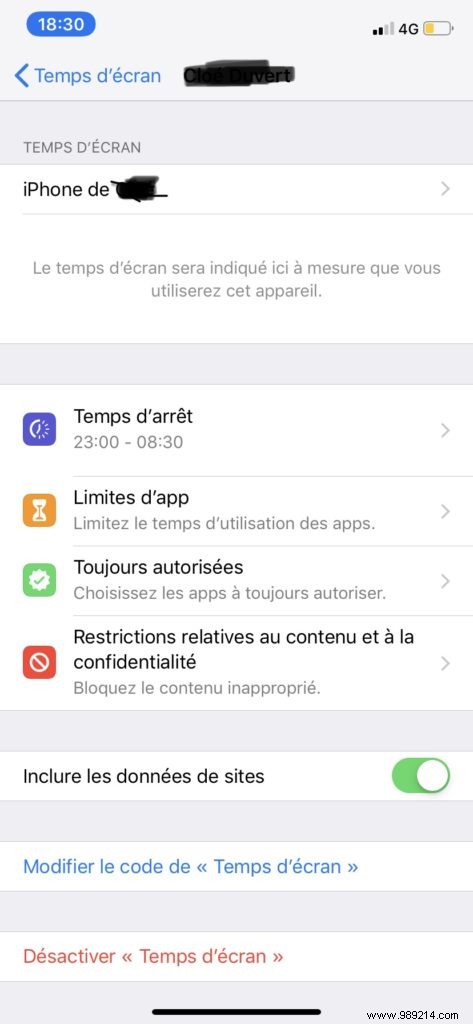
And there, we laugh. We can do anything :prohibit the use of the applications of our choice, apply a time limit to them, establish time slots where the iPhone can no longer be used other than for telephoning, without forgetting the possibility of distinguishing between the different days of the week and of the weekend. In short, the possibilities are enormous and it's funny. The teenager can ask you for a time reduction, if you refuse, he won't be able to ask you for it a 2nd time so he can't wear you out (I think the guy behind this system has a teenager at home ).
Where is my teenager?
The functionality exists even if we are not under the same family sharing since you can do it with friends:do not forget the superb application "my friends » which allows you to share your position with someone. Temporary or permanent. It's quite simple, as soon as the phone is on (and not in airplane mode of course), you can find out where it is. Very very practical believe me. Of course, the teen should not disable sharing. Here it's quite simple:if this happens, the phone is immediately confiscated. I can tell you that it helped me a lot, my 14 year old tends to forget to keep me informed of where she is when she is on a walk... and that has the gift of exasperating me. I also know in advance if she will be late or not (uh uh). Of course, there may be small bugs but overall it works really well. Remember that iPhones are expensive BUT you can get free help at any Apple Store to set this up if you can't. Do not hesitate!
My top recommendations for managing your teenager with a smartphone: